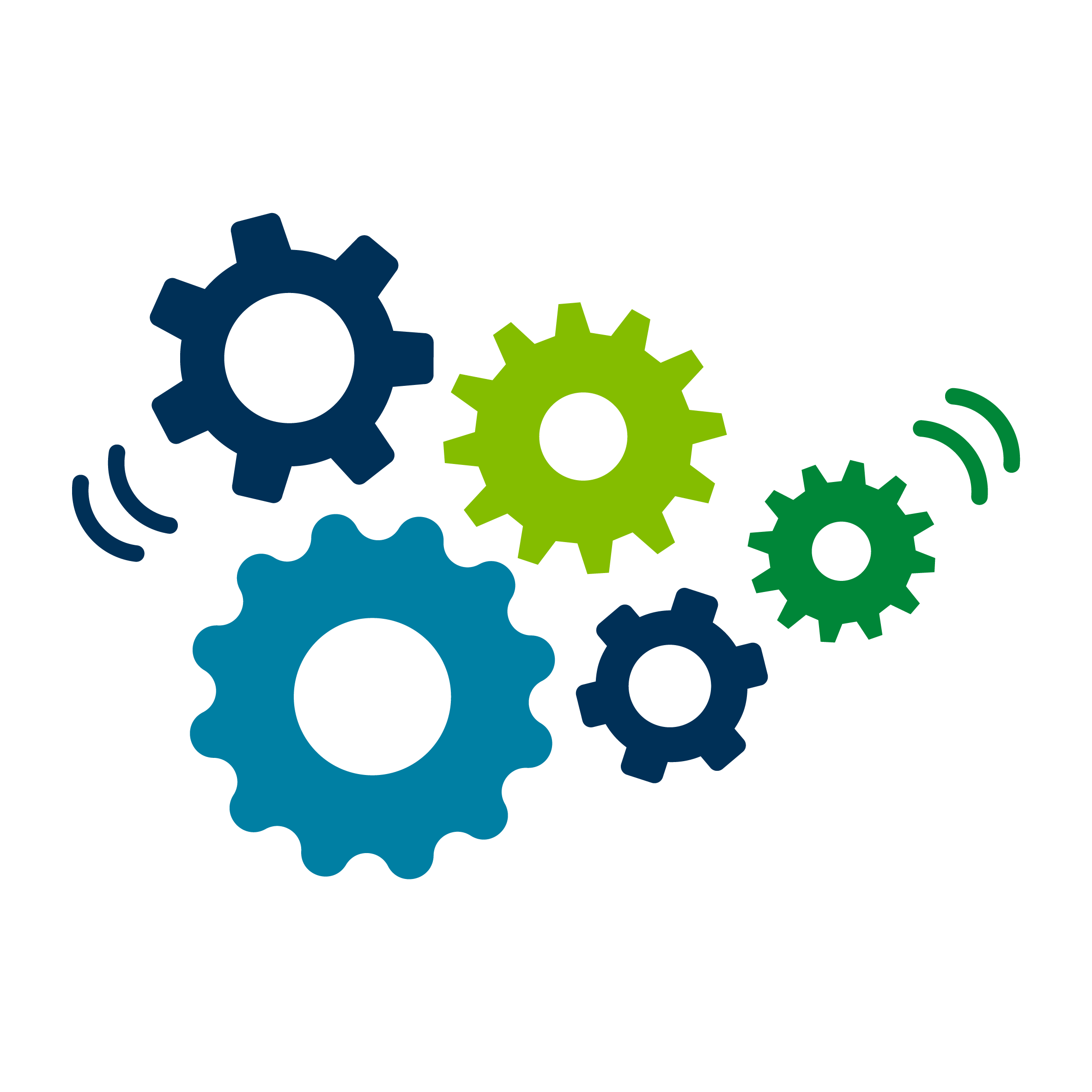Staying connected through telepractice
Staying connected through telepractice
Increasingly, we are freeing ourselves from day-to-day requirements of time and space in our work. Typical ways of working now include students or clients at a distance more routinely. As always, if you are implementing or considering telepractice, please consult your professional organizations, licensing boards, professional liability insurance providers, and state laws or regulations regarding telepractice.
We’ve compiled a number of resources to help support your telepractice needs including the use of specific products, administration tutorials, and other updates, news, and announcements about the latest developments in telepractice.
NOTE:
The telepractice information on Pearson’s website is intended to support professionals in making informed, well-reasoned decisions around remote assessment. This information is not intended to be comprehensive regarding all considerations for assessment via telepractice. It should not be interpreted as a requirement or recommendation to conduct assessment via telepractice. Professionals should remain mindful to:
- Follow their own professional best practice recommendations and respective ethical codes
- Follow telepractice regulations and legal requirements from federal, state and local authorities, licensing boards, professional liability insurance providers and payors
- Develop competence with assessment via telepractice through activities such as practicing, studying, consulting with other professionals, and engaging in professional development Professionals should use their clinical judgment to determine if assessment via telepractice is appropriate for a particular examinee, referral question, and situation. There are circumstances where assessment via telepractice is not feasible and/or is contraindicated. Documentation of all considerations, procedures, and conclusions remains a professional responsibility.